When we talk about web usability, we refer to the degree of ease of use of your website from the point of view of navigation and interaction by users. This is often being forgotten when designing a company website. Watch out! Web usability is something fundamental that can lead to the success or failure of a page. We will tell you why and how to improve this essential aspect.
Imagine that your online webshop or corporate webpage is slow and it takes a long time to load beyond a couple of seconds. This fact alone can make many users end up abandoning it and what is worse, after this bad experience, they will never come back. This is just one error in web usability that you should watch out for from this moment and where you should not let your guard down.
It is true that web usability errors can be of a very diverse nature. They can be related to the structure of the website itself, to its visual aspect – e.g. fonts used, colors, buttons- or to a complicated interaction between users and those responsible for the page, such as contact forms, for example.
All these mistakes (and many others) can lead to the same consequence: a bad user experience resulting in the abandonment of the website and even not only in the loss of potential customers, but also in the loss of current customers tired of browsing your corporate website or online store. Take good note of these web usability mistakes that you should avoid in your company’s website or online business.
a
Advantages of web usability
The advantages of having a good web usability are many, and they are not optional, they are that they are fundamental and mandatory. Through to a smooth web usability you improve the experience and satisfaction of visitors and potential customers; you get more traffic; you decrease the undesirable bounce rate; you achieve greater communication and feedback with the user; you build loyalty to users who will undoubtedly return to your website if they are interested in what you offer; you make it easier for them to recommend your website thereby creating new visits and, of course, you increase SEO positioning and possible income in the case of ecommerce.
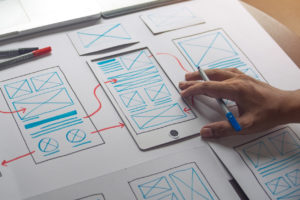
Common mistakes of web usability
- Not respecting standars. Reading from left to right and from top to bottom or the fact that links are highlighted is something that must be respected. In this sense there is no discussion. Not doing so results in a poorer understanding of the web.
- Lack of coherence. If the home page has the buttons in green and the contact page in yellow, for example, or the menus appear in some on the left and in others on the right, we will probably end up dizzying the users. The web must be coherent and harmonious to maximize the user experience and must also be coherent with the theme of your company.
- Texts that are not very legible. Forget about it, we are talking about Comic Sans, one of the font types to avoid in web design, although it is not the only one. All texts must be legible and well-structured in paragraphs that help reading and with a friendly typography to the eye.
- Errors in the contact form. This is one of the most serious usability errors, and the cause of many emails not reaching their addressee. A point where it does not touch or a wrong letter, can mean the difference between receiving or not receiving an email or even between getting or not getting a new client. Imagine that!
- Lack of internal search tools. A web usability error to take into account is not having a search engine on your site. The user must have tools that allow him to find what he is looking for in a fast and agile way. You must make their experience more practical and agile.
- Do not store the information of a form when there is an error. Who has not filled out an endless form, made a mistake and saw that the rest had been erased? This generates despair in users and is something to avoid.
- Be careful with minimalism! It is necessary that every button with which the user has to interact or every field in which he/she has to write, should be large enough to be selected without any problem. Let’s not mistake on the side of minimalism and let’s make this a pleasant experience for the user and not difficult at all.
- Page tittles. The absence of titles on the pages causes confusion because the user does not know where he is. The user should always know where he is and how to return to the previous page, easy navigation is essential.
- Registration forms that are too long. Requiring more data than strictly necessary in the forms can discourage users from communicating with you. An email or phone number is enough, don’t make things more difficult for them.
- Not having feedback. It is important that the user knows that there are humans on the other side of the web ready to respond. You should provide a contact email and ensure that the forms work effectively. And if you can, even provide chat boots that make them feel always tucked in.
- Where are the access to social networksThere are times when users enter the websites to access from them to the company’s social networks. Do not hide them, these communication and information channels are essential and must be visible.
And remember, there is nothing better for a user than feeling comfortable on your web.
Make a purchase in an easy, practical or safe way or browse through your pages knowing your services without having to despair about a bad browsing experience. Keep this in mind.
