You will surely have seen the term 301 redirect many times. It is especially normal if you are involved in the world of browser ranking. But did you know what 301 redirect is and why you need it? Or how to do it if it is evident you have more doubts than solutions? Don’t worry, because we are going to talk about this simply. When you finish reading, you will know what it is, how to make it and if it is missing to improve your strategy.
Lets begin with the basics.

What is 301 redirect
A 301 is a command with which someone entering an internet address is automatically directed without having to do anything to the other address. Otherwise, the user or the search engine in use, who checks your site, will get to the well known error 404, since the page they are looking for does not exist. In addition to being frustrating, algorithms can penalize this in a fairly forceful way, depending on the number of times it happens or the number of pages that give this error as a result.
The redirection therefore is an essential resource to have a perfectly maintained and fault-free webpage.
When is it necessary to carry out this action?
A redirect 301 is of great use when you are making important changes to your webpage, like a different domain, new urls for certain pages or site visits to pages that are no longer there.
It is also important if you find duplicated content in your site, for example when you label content of different forms and the content manager indexes a page for each one of them. Remember that duplicated content is one of the worst SEO mistakes, that can sink a project you have dedicated a lot of time to.
Why is it important to do redirect 301?
Imagine for a moment that you have a website that receives hundreds of visitors everyday. Content is relevant to the position ranking and there are many links in social networks, blogs and other websites that may point towards a page specific to your website. If you have to change the URL of that page for any reason, such as renovating the domain, changing the structure of the URL to make it more user-friendly, you would lose all the SEO strength of that page, which would be a huge problem. If after a lot of time entering the content the non-existent page error appears, you will lose positions quickly with the serious damage this would bring.
Perhaps you think that only one page does not affect too much. But if it is a pillar page that supports an important part of your strategy , you will notice a decline in visits (and income consequently), that you can’t allow. With redirect 301 you transfer almost all of the SEO strength you have. At the start you may notice a decrease but it wont take long for you to recover.
It is possible that you may think that it is best not to change the domain, but as we have said before, this is not the only reason why might have to make this adjustment. There are also other situations, that oblige you to change it and therefore it is important to know how to do that.
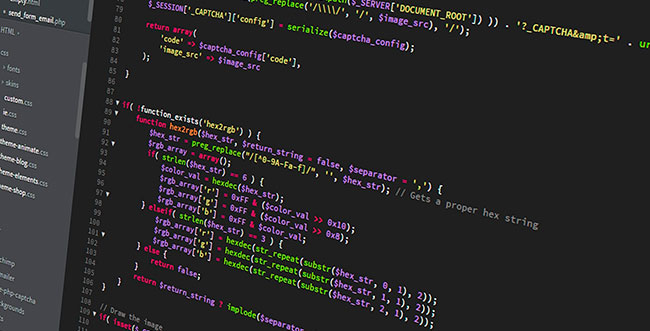
How to succesfully make a 301 redirect
Redirecting a URL to another is relatively easy. There are various methods, although 301 is the only that works well with users. So don’t look for alternatives and implement it if you want your users and search robots to keep getting to your content easily..
To make a 301 redirect you will need to access the root of your webpage and look for the archive .htaccess, which is responsible for configuring the server. This server will always be Apache. To access the server, you can use an FTP client like FileZilla, one of the more commonly used. Once you have found the archive, open it with text editor. Keep in mind that it is a hidden archive, as indicated by the point it begins, so you will have to have activated the option to see these archives.
Open the archive with the editor and make the changes depending on whether it is the whole domain, a part of the website or a page in particular:
– Redirecting the domain
When you change your web domain, you will have to redirect all the traffic to the new address, whilst keeping the same structure. In that case, insert this text in the archive.
Redirect 301 /http://nameofnewdomain.com/
If you want everything on your old site to move to the root of the new one, this is the order you must give.
RedirectMatch 301(.*) http://nameofnewdomain.com/
– Redirecting a directory only
In case there is only one directory lodged in your website that you want to change, you will have to be more specific:
Redirect 301/olddirectory/ http://nameofnewdomain.com/newdirectory/
Not only can you make changes to your directory, but you can also redirect subdirectories. For them all you have to do is write the corresponding URL:
Redirect 301 /olddirectory/subdirectory/
http://nameofnewdomain.com/newdirectory/newsubdirectory/
You can include whatever levels you want. You only need to be specific at when indicating the site you need to go to.
– Redirecting a page
This is the simplest redirect as you are only going to change one page for another. The formula is the following:
Redirect 301 /pagetochange/ http://nameofnewdomain.com/newpage/
As you can see, in reality its not too complicated. You just have to be careful when marking out the new address.

Precautions when a redirect is made
There are some points that you must keep in mind when making a 301 redirect. The first is keeping a copy of the archive .htaccess security in case there is a problem.
It is also important to check if the old URLs lead to new ones and there aren’t any errors.
Don’t make changes when your website receives a high volume of traffic. This way you will avoid a saturation of errors and users abandoning your website.
Finally, leave the redirect for at least a year. Although it would be ideal to keep it that way forever, it is something that is impossible in practice, because it may not be the only time you need to make changes.
Have you ever made a redirect? Do you normally need to do it?
